BLIK Contactless Payments
- You do not have to enter the BLIK code anymore: you just have to hold the telephone near the payment terminal, also when you have no coverage or access to the network.
- You do not need the pay card anymore and you do not have to link it as the source of payment.
- You can make contactless BLIK payments in all payment terminals in Poland and around the world, in contactless terminals with the Mastercard logo.
- Payments in a foreign currency are converted to PLN without any fee for conversion, at the Mastercard rate from the date of payment.
- BLIK contactless payments are free of charge.
- Secure transaction: you decide whether to unlock the telephone screen with biometric authentication or with the PIN before every payment.
To use contactless BLIK payments, you need an active IKO app, a telephone with an Android system (version 6.0 as a minimum) and enabled NFC function.

How to turn on contactless BLIK payments?

1. In the IKO app, go to Payments → Contactless Payments.

2. Choose the source of payment, i.e. the account from which contactless BLIK payments will be made.
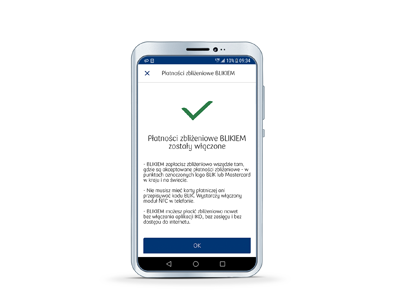
3. Confirm the change. If NFC was not enabled, you will be redirected to the telephone Settings, where you can do it.
How to make a contactless BLIK payment?
- Inform the seller that you want to make a contactless payment. If you are making a purchase at a self-service cash desk, instead of the “BLIK Code” option, choose “Pay Card” - this will activate the contactless payment reader.
- Is your payment for less than PLN 100? Hold the activated telephone near the payment terminal. Are you paying more or are you abroad? After holding the activated telephone near the payment terminal, confirm the payment by unlocking the telephone screen or with the PIN to the IKO and once again hold the telephone near the payment terminal.
- You will see confirmation of the successful transaction on your telephone and the payment terminal.
Attention: The IKO app has to be set as the default option for telephone payments (the NFC function in the telephone Settings).
How to choose the mode of confirming contactless BLIK payments?

1. Go to: Payments → Contactless Payments → Payment Settings → Mode of Transaction Confirmation.

2. Choose how to confirm the payment:
- unlocking the screen: unlock your telephone, e.g. with your fingerprint and you will have 30 seconds to hold it near the payment terminal.
- with a PIN to the IKO app in your telephone: hold the telephone near the terminal → you receive a notification, you open it and you enter the PIN to the IKO app → you hold the telephone near the terminal again.
How to manage contactless BLIK payments in the IKO app?
- In the IKO app, go to Payments → Contactless Payments → Payment Settings.
- Adjust the payment options to your needs:
- Confirm payments up to PLN 100 - activated by default: if you turn this option on, you will confirm every contactless transaction with your telephone, irrespective of its amount with a PIN in the IKO app. By default, a payment up to PLN 100 does not require confirmation.
- Pay without logging in to IKO - activated by default: you can pay without logging in to the app.
- Pay with locked telephone - activated by default: you can pay with your telephone locked with the screen active.
Settings of Contactless BLIK Payments
The default daily limit for contactless BLIK payments is PLN 10,000, while the maximum daily limit is PLN 20,000. To change the limit via the iPKO or Inteligo website, go to the settings in the IKO app. The limit cannot be changed in the IKO app.
Terms of Contactless BLIK Payments / Zasady płatności zbliżeniowych BLIKIEM [PDF]
