IKO activation
If you wish to use your account and handle your finances in PKO Bank Polski on your telephone, download the mobile IKO app. Before you download and activate the IKO app for your telephone, make sure that your telephone meets the technical requirements and has internet access. The IKO app can operate in a passive and active mode - see the difference.
The IKO app is available for telephones with Android, iOS, Huawei systems.

How to activate the IKO app at the number notified in the bank?
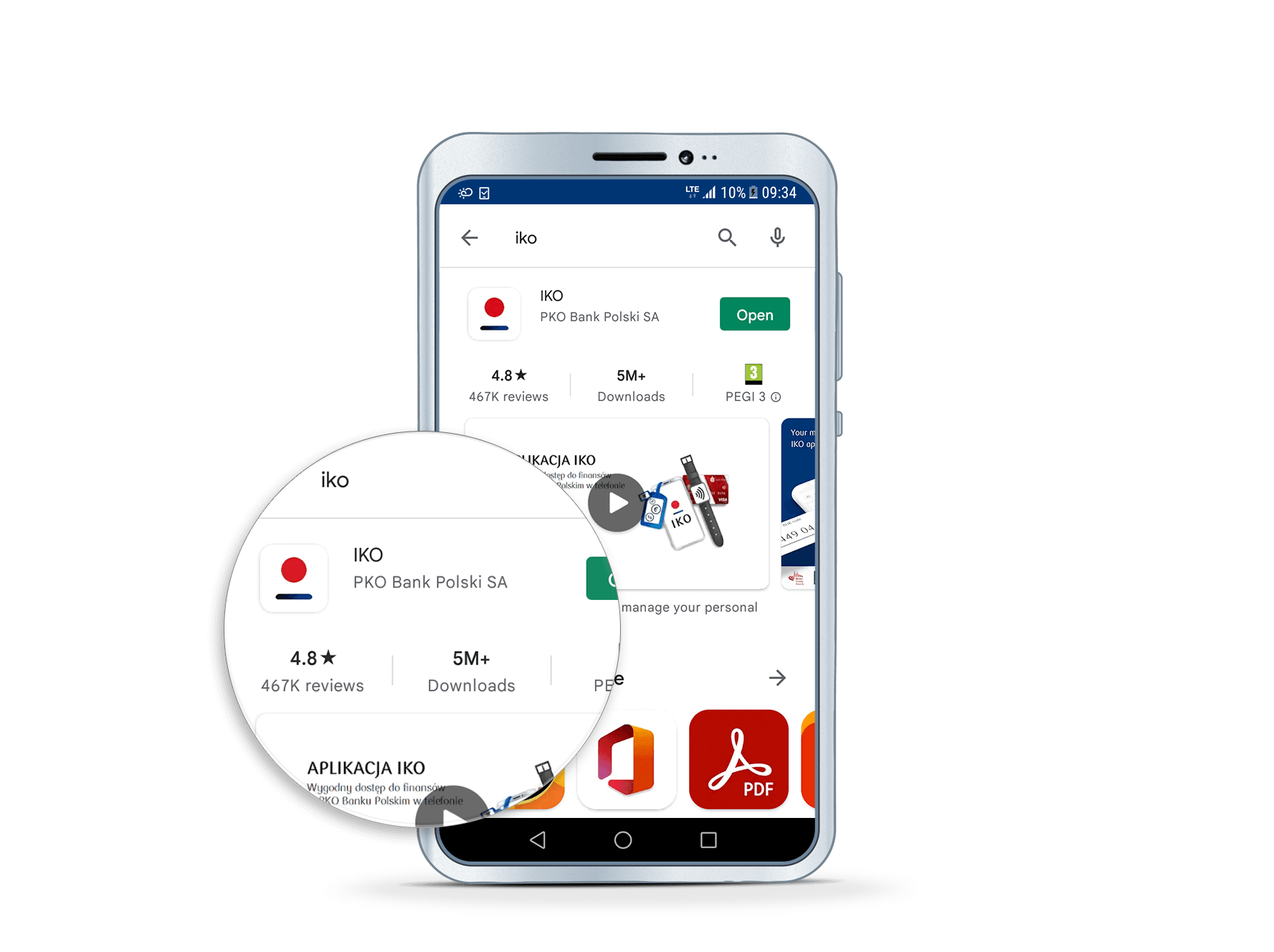
1. Go to the app store/ Google Play on your device and search for the IKO app entering the phrase “IKO” or “PKO.” Then click the app icon and the download button.
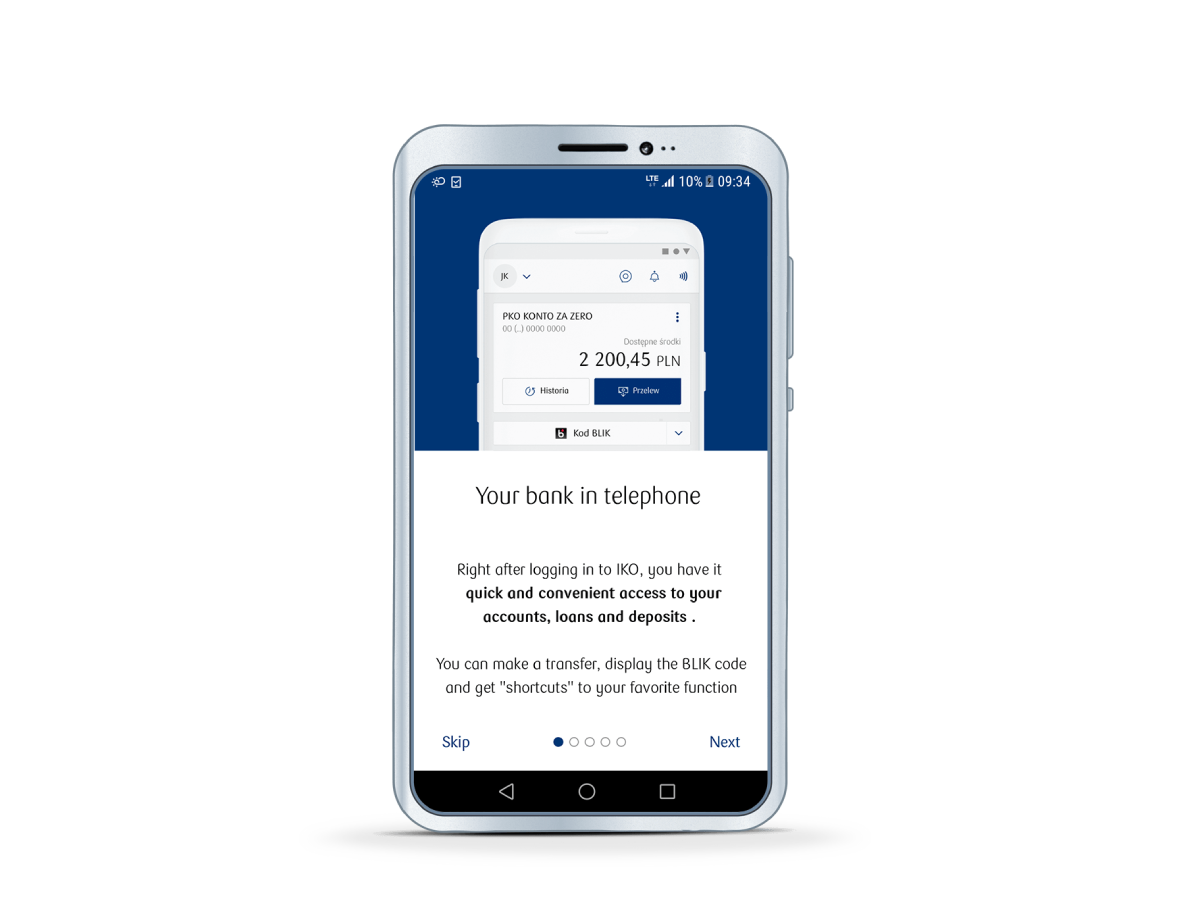
2. Open the IKO app and then click Next.
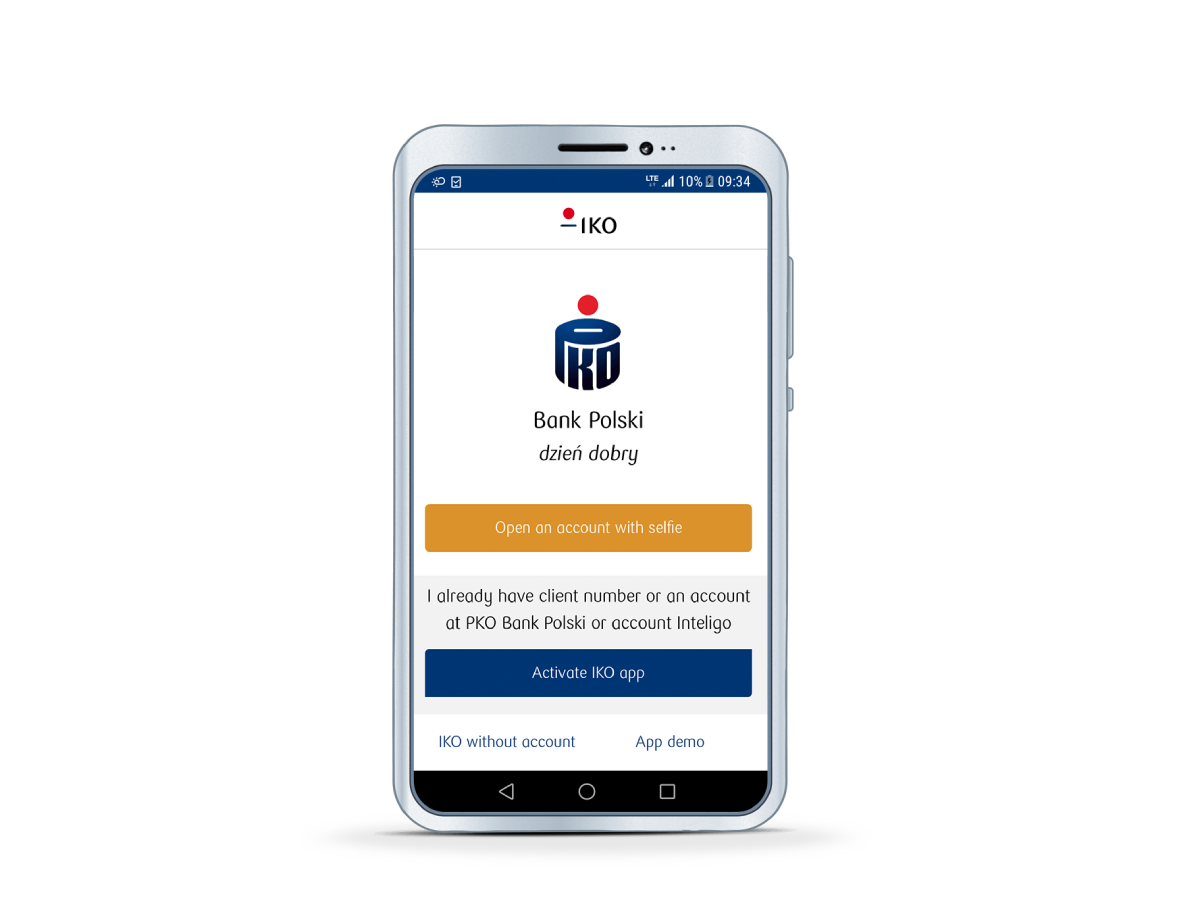
3. Choose the Activate app button if you are already our client or Open a selfie account.

4. The IKO app will display the first screen with an instruction on how to proceed and will show relevant instructions before the next steps. Click Start.

5. Enter the Client number (you can find the client number on the first page of the account agreement with PKO Bank Polski). If you are a new client or you have a temporary password to the iPKO website, you will be able to set a new password to the iPKO website during the activation of the IKO app - see how

6.Enter the password at the iPKO website.

7. Choose Assign PIN to the app.

8. You will use the PIN to log in to the IKO app and to confirm transfers, top-ups and other operations performed in IKO with it.

9. In the IKO app, press the Activate app button. Due to security reasons, send an SMS (cost according to the operator's tariff) to the Bank that will allow for verifying the authenticity of the application and your telephone number. Do not modify the content of the SMS or the number to which it is sent.
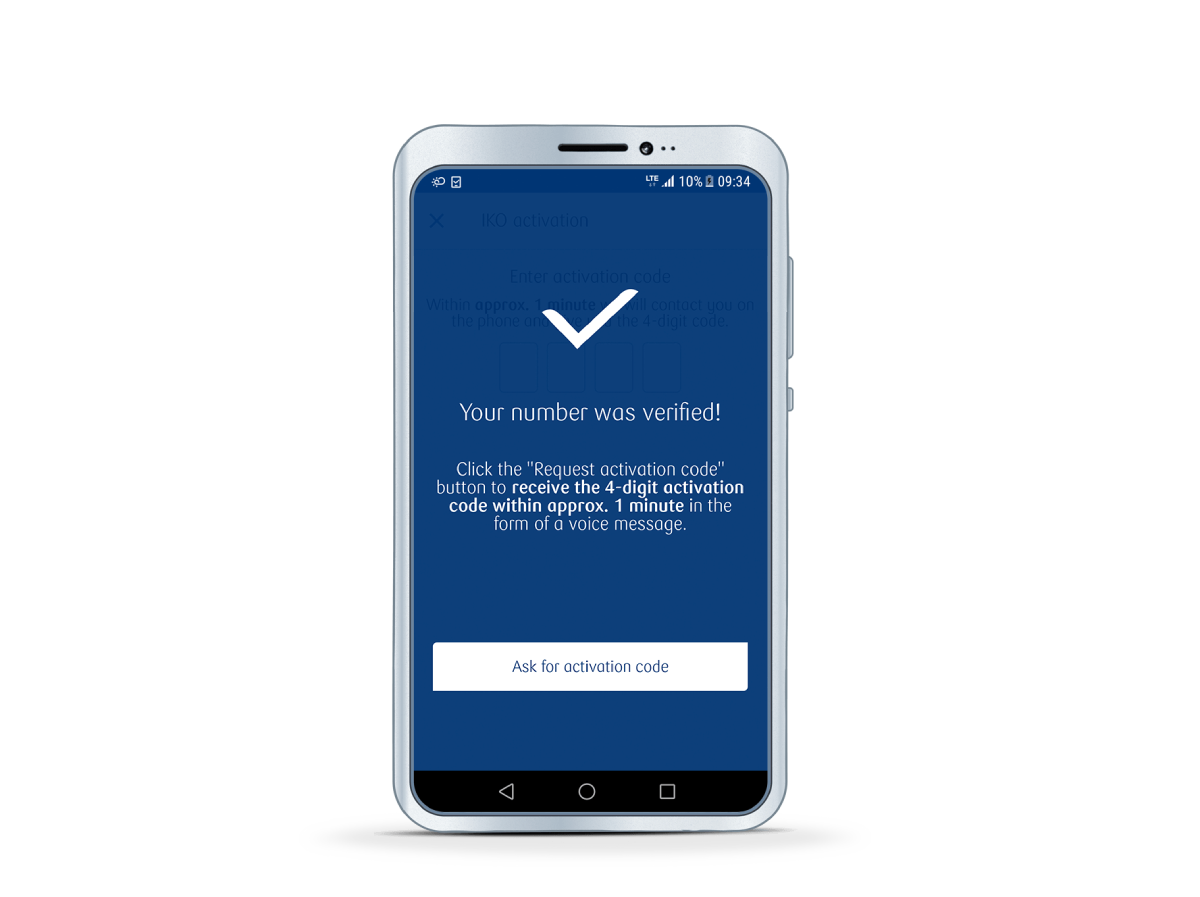
10. We will ask for your consent for mobile authorisation (read more about mobilna autoryzacja). If you do not express it, your IKO application will work in passive mode

11. The IKO app will ask you to choose the mode of receiving the 4-digit activation code. You will receive a voice message with the activation code in a few seconds time. Enter the received activation code**.
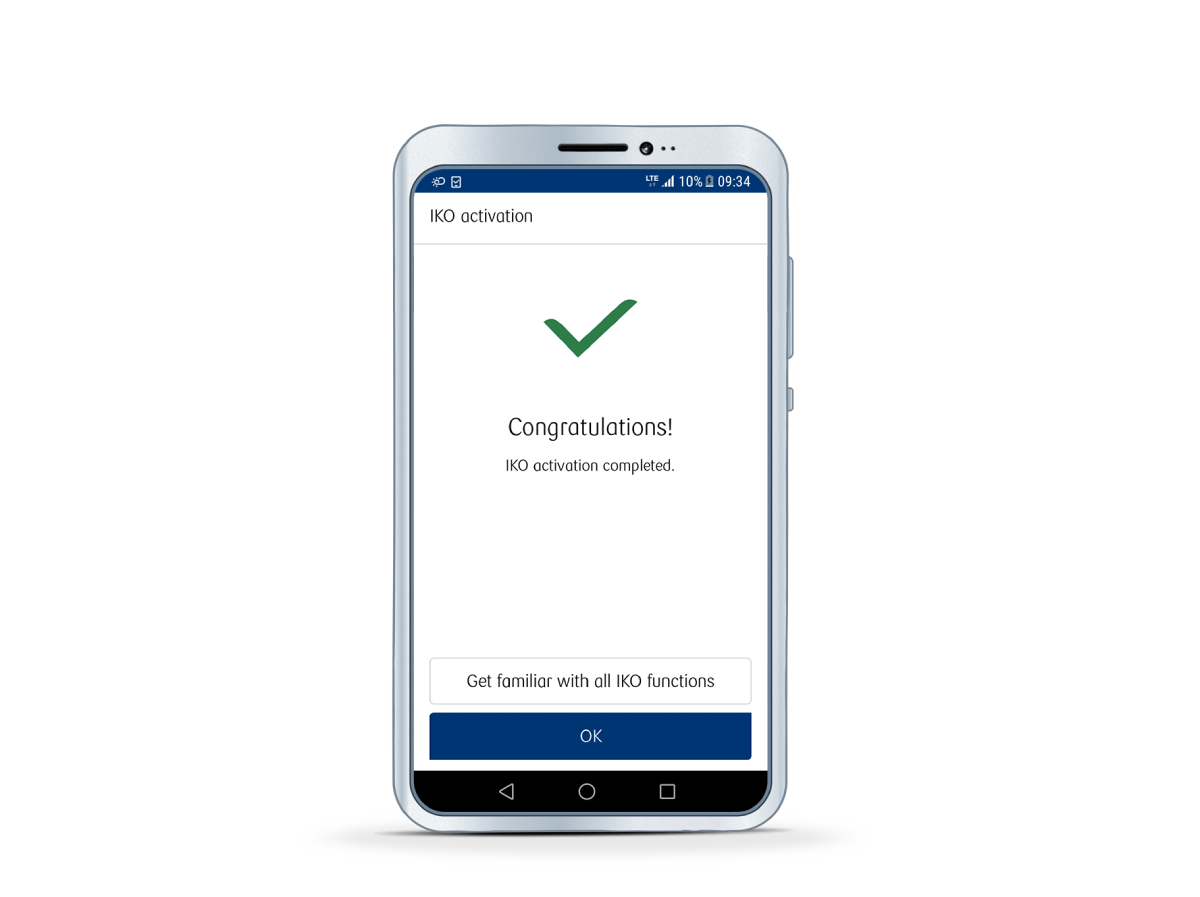
12. Activation is complete and you can start using the app. If you are looking for additional information about the IKO app, go to the questions and answers section or download IKO guide (PDF)
See also:
- What should I do if I am a new customer or have a temporary password to the iPKO service and I want to set a password to the iPKO service during the activation of IKO?
- How to activate IKO, if I’m using it in passive mode?
- How to activate IKO on a phone number which is not registered in the bank’s system?
- How to activate IKO on additional device?
The IKO app in the new version is available for telephones with systems with operating system versions included in the technical terms of the IKO app.
* Downloading the application requires Internet access and may be related to fees for the data transmission package that you used.
** After notifying the desire to activate to the consultant in a Bank branch or via the helpline, this step is not necessary.

