BLIK payment in offices and e-offices
Use the BLIK code from IKO to pay the fees in selected public administration offices or in e-office.
The fees can be paid directly at the counter without the need to go to the cash desk - you can handle it all at a single counter.
The Bank does not charge any commission on payment made with the BLIK code in IKO in public administration offices and e-offices and the money is transferred from your account associated with IKO instantly to the account of the public administration office/e-office.
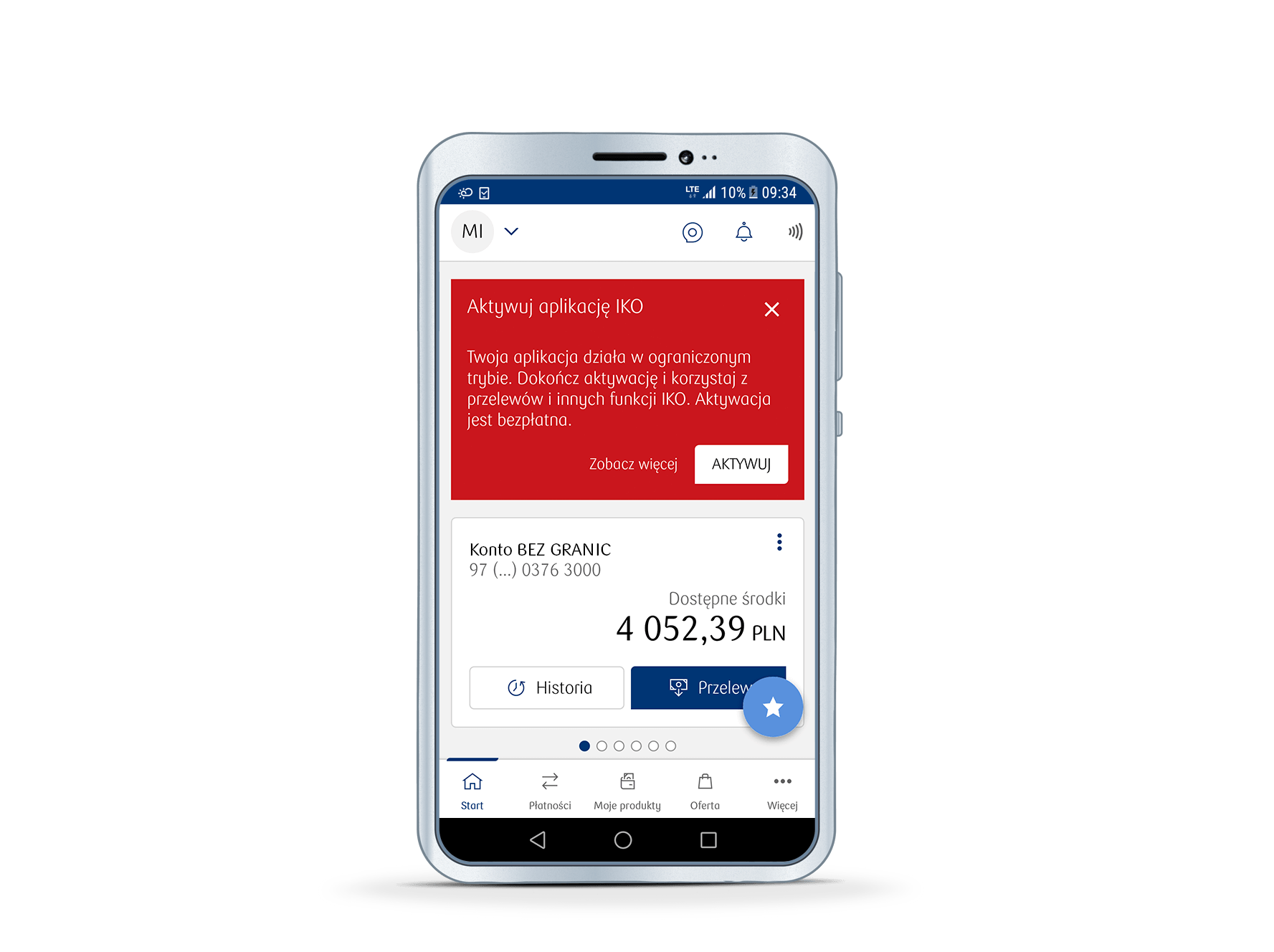
How to pay with BLIK code at the public administration office?
1. When handling your case, the officer will inform you about the possibility of paying using the BLIK code.
2. Display the BLIK code in IKO and show it to the officer. The officer will enter the BLIK code in the computer.
3. When IKO displays the request to confirm the payment on your phone, do it while checking the amount and the recipient.
4. IKO will display the payment confirmation.
5. The officer will receive information about the accepted payment and will be able to continue to handle your case.
How to pay online with BLIK code at the e-office?
1. At the end of the transaction in e-office, select on the payment form selection screen the PKO Bank Polski logo, BLIK.
2. Display the BLIK code in IKO and retype it in the specified box on the payment form.
3. When IKO displays the request to confirm the payment on your phone, do it.
4. IKO will display a BLIK code payment confirmation and the e-office receives information about the payment you ordered.
Krajowa Izba Rozliczeniowa S.A. (Polish Clearing Chamber) can charge a commission on this type of payment - if so, it will always be displayed on the website of the payment form and on IKO screen before payment authorization.
Questions and answers
What are the advantages of paying with BLIK in public administration offices/e-office?
When at the public administration office, you do not need to have money with you or go to the cash desk to pay the fee. Payment using the BLIK code is instant - it is not dependent on the Elixir session.
What account is used as a source of money when paying by BLIK code?
Funds for payment using the BLIK code in public administration offices/e-office are drawn from the main personal account associated with IKO.
Can I pay with BLIK code from another banking application at the public administration office/e-office?
No. At present, you can pay by BLIK code generated only in IKO for PKO Bank Polski customers (including Inteligo).
Will I have to pay an extra commission for the transaction?
The Bank does not charge any commission on payment made with the BLIK code in IKO in public administration offices and e-offices, but KIR (Krajowa Izba Rozliczeniowa S.A. - Polish Clearing Chamber) may charge a commission on payments using the Paybynet system in e-offices. However, such commission will always be displayed on the website of the payment form and on IKO screen before payment authorization.
Can I pay by BLIK voucher at the public administration office?
The service does not include BLIK vouchers. Public administration offices/e-offices only accept payments by BLIK code from IKO.
When paying by BLIK code in a public administration office, will I get a transaction confirmation?
Confirmation of payment will be displayed in IKO and in the history of operations in the iPKO Internet service and in IKO as a transfer (and not BLIK payment). Public administration offices do not issue any additional confirmation of payment.
I cannot pay by BLIK code in e-office although I have funds available.
After logging in to the iPKO/Inteligo Internet service, please check the settings of limits for IKO. More about limits in IKO
How does this payment method differ from the standard payment by BLIK code?
In the case of payments using the Paybynet system in a public administration office, e-office or e-store, the BLIK code initiates a bank transfer order that is done directly from the bank account of the originator (i.e. IKO user) to the account of the recipient. The standard ELIXIR transfer of the Polish Clearing Chamber (KIR) is used, or internal transfer is used if the recipient has his/her account in PKO Bank Polski. Therefore such payment is marked in the history of operations as a transfer and not payment by BLIK code.
I am at the public administration office on a Friday late afternoon, when my case will be handled if the transfer is executed by the banking system only on Monday?
The case may be handed immediately after confirmation of payment in IKO. The officer receives on his/her computer screen a confirmation of payment order and may continue to handle the case. The time of execution of the ordered transfer to the public administration office's account is irrelevant in this case, although in the situation described the transfer may be completed on Monday morning through the ELIXIR system.
Where can I pay by BLIK?
Map with a list of public administration offices where you can pay by phone (external link to Paybynet.pl, administered by Krajowa Izba Rozliczeniowa S.A.)
After I paid by BLIK code at the public administration office, it turned out that the payment was charged incorrectly. Who should I turn to for money refund?
Please address your requests for refund of incorrectly charged amount to the public administration office which handled the case and where the BLIK code payment was made. The public administration office will reimburse the incorrectly charged fee in the form of a transfer or by cash.
The officer made an error with my payment and the transfer was sent to an incorrect account. Where should I submit my complaint?
Please clarify the issue directly at the public administration office. The officers will be able to quickly clarify the issue and repost the incorrect transfer to the correct bank account.
See the frequently asked questions concerning the use of IKO mobile app or check our IKO guide (PDF)
