Assigning PIN to cards
IKO allows to assign PIN numbers to debit cards and credit cards held in PKO Bank Polski.
1. Enter the card details (My Bank > Cards > Your card)
2. Select the context menu (icon with three dots in the upper right corner in Android and iOS or in the lower right corner in Windows Phone) the Assign PIN item.
3. Enter a new PIN for the card and confirm changes by entering the PIN to IKO.
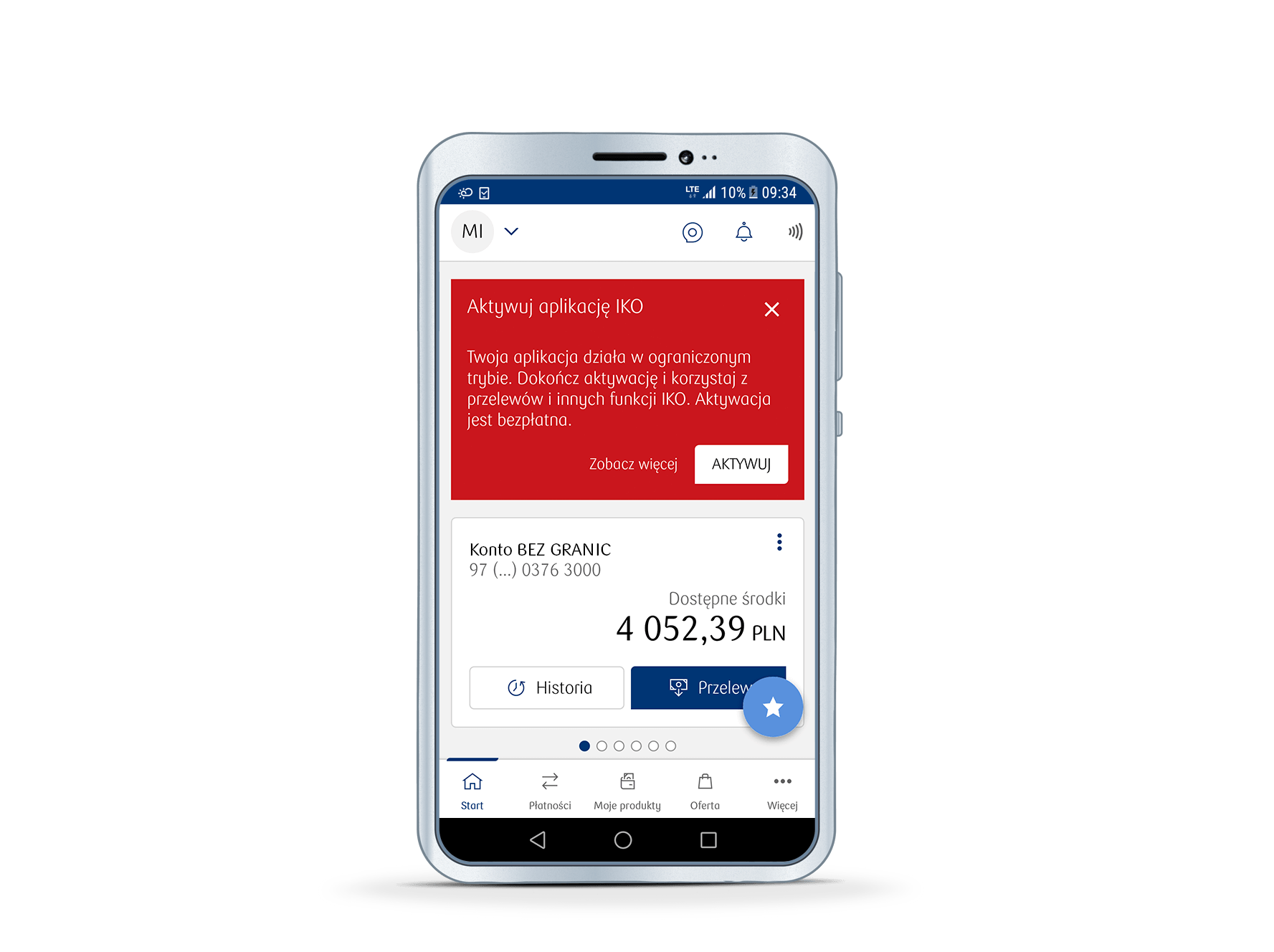
See the frequently asked questions concerning the use of IKO mobile app or check our IKO guide (PDF)
