Change of debit card picture
How about personalizing your debit card? Choose from a variety of an IKO’s gallery pictures and we will send your new card right away.
The fee for changing card’s image is 14,90 PLN.

How to change debit card image using IKO app?
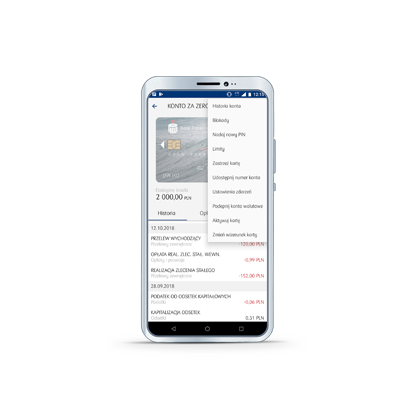
1. After logging in to IKO, go to My Bank > Cards section and choose the card to be changed, then tap on its context menu (three dots on the right).

2. Choose a new image from our gallery.

3. Confirm the change with your your PIN code. Remember that there is a fee for changing your card image.
What’s next?
- We will send your new card by mail and you will see it in mobile and internet banking portals as Inactive (it is made visible there usually the next day).
- You can activate the new card in the IKO app or iPKO internet banking service just after receiving it. The previous card will be deactivated automatically (if you don’t activate the new card, the previous one will be automatically deactivated after 45 days).
