Main screen personalisation
If you are using IKO mobile application, customize it to suit your needs and preferences.
Log-in screen
Possibility of personalising the appearance of the log-in screen to own needs:
- Access to notifications without the necessity of logging in to IKO.
- Possibility of choosing preferred links to functions: it is enough to choose the context menu (3 dots) and the Adjust option or + icon.
Main screen
Customers with more products in PKO Bank Polski may have up to 4 tiles on the main screen, presenting not only the account information and BLIK code, but also other products such as credit cards, deposits and loans.
If some information is more important than other or you want to hide a tile, hold the tile on the IKO screen. The arrangement of tiles and their adding/deleting is also available in IKO settings.
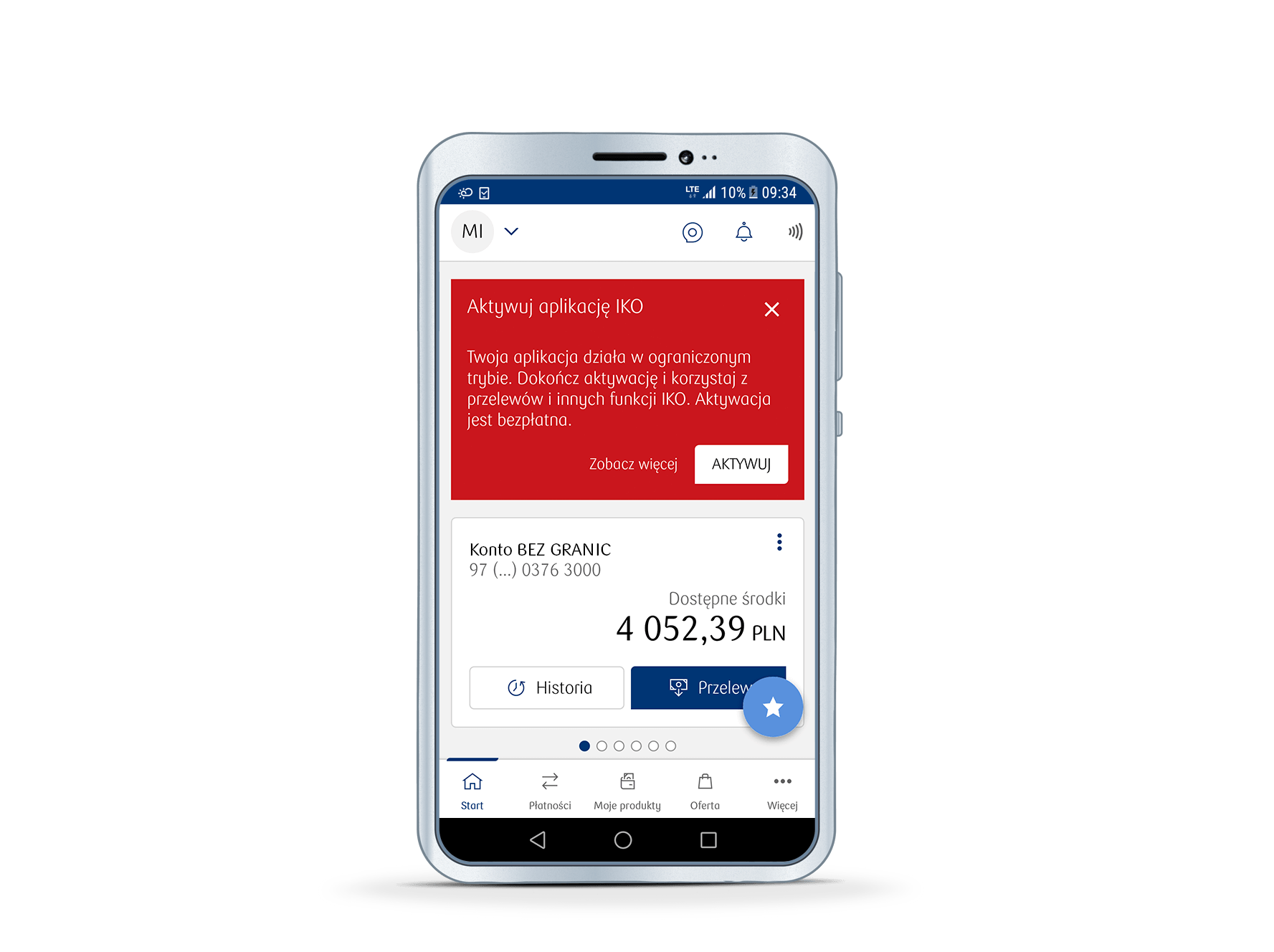
See the frequently asked questions concerning the use of IKO mobile app or check our IKO guide (PDF)
