Opening a savings account
In the IKO app, you can conveniently manage your savings in 4 currencies: PLN, EUR, USD and CHF. If you still do not have a savings account in PLN/ a savings account in a foreign currency in PKO Bank Polski, you can submit an application via iPKO or via the IKO mobile app.
- Go the IKO app and go to the applications via the My Bank > Accounts > + button (or via the Offer tab where you should choose the Savings Account).
- Select:
- base account: i.e. the account from which you will deposit funds to the savings account;
- currency of the savings account that you wish to open (PLN/EUR/USD/CHF). - Approve the application for opening the savings account with your PIN to the app. The account will appear in the list of account in the My Bank tab.
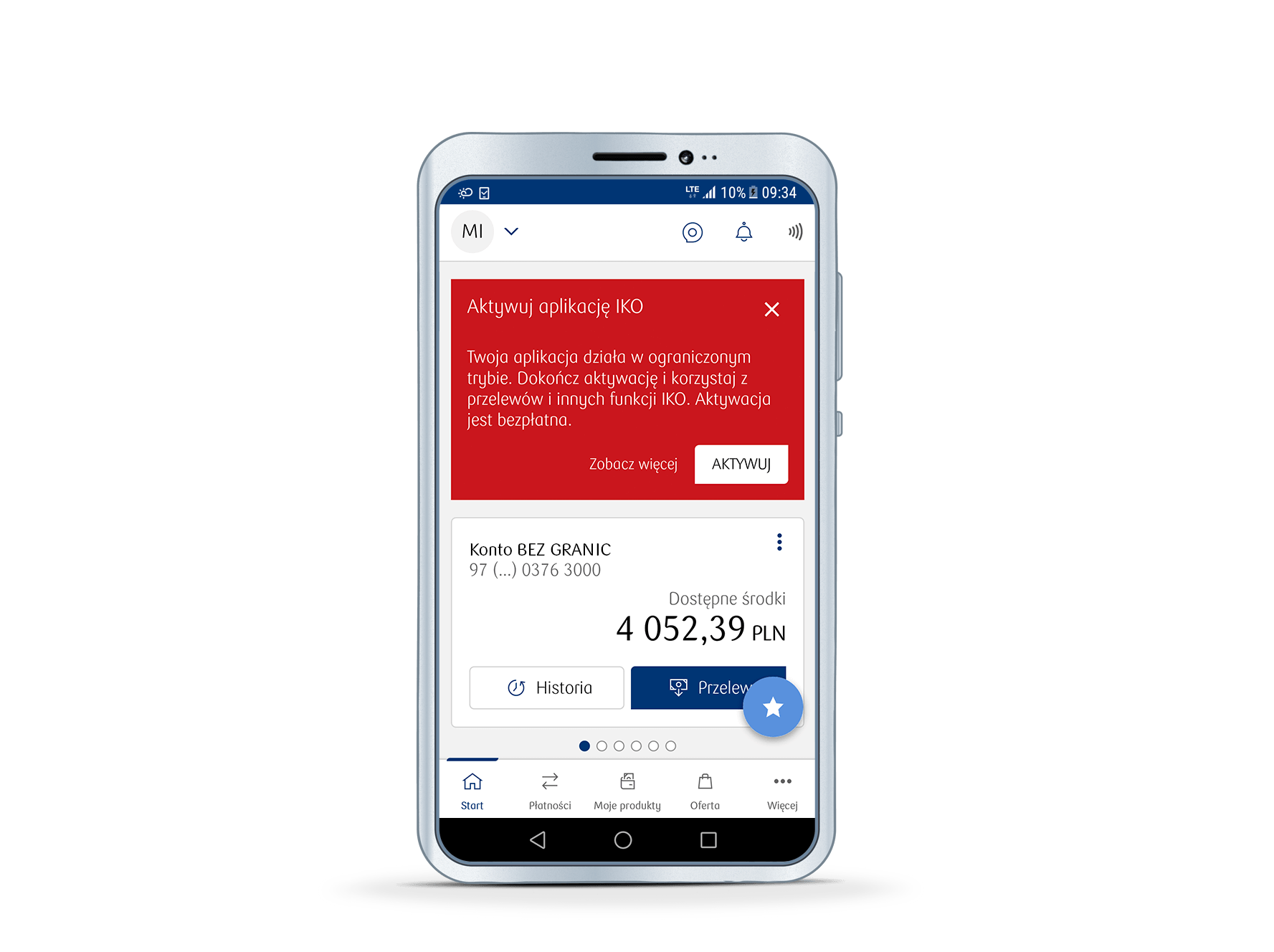
How to open a savings account in IKO?
1. Tap the ad for the savings account in IKO or go from the navigation bar to My Bank and tap the button with the + sign in the lower right corner.
2. Select account type and currency.
3. See the documents and accept the statements.
4. Confirm the application using your PIN to IKO.
*Request for a savings account is only available in Polish.
See the frequently asked questions concerning the use of IKO mobile app or check our IKO guide (PDF)
