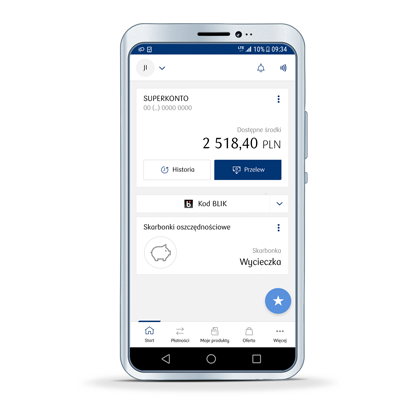In order to provide top-level services, the information websites of PKO Bank Polski use cookies saved in the browser cache. Detailed information about the purpose of using them, combining them with data held by the Bank and changes in cookie settings, as well as removing cookies from the browser are presented in the Privacy Policy.
Further use of the website without changes in settings pertaining to cookies in the browser means confirmation for having read the information above and acceptance of cookies for marketing purposes.