Credit card transfer
A transfer from a credit card in IKO is useful when you do not have the money in your account and you have to make a transfer or withdraw money.
- A credit card transfer in IKO consists in transferring funds from the limit of your credit card to another account.
- Credit card transfers in IKO mobile app are available only for retail customers.
- An additional fee (as per Fees and commissions table) will be charged for credit card transfers in IKO.
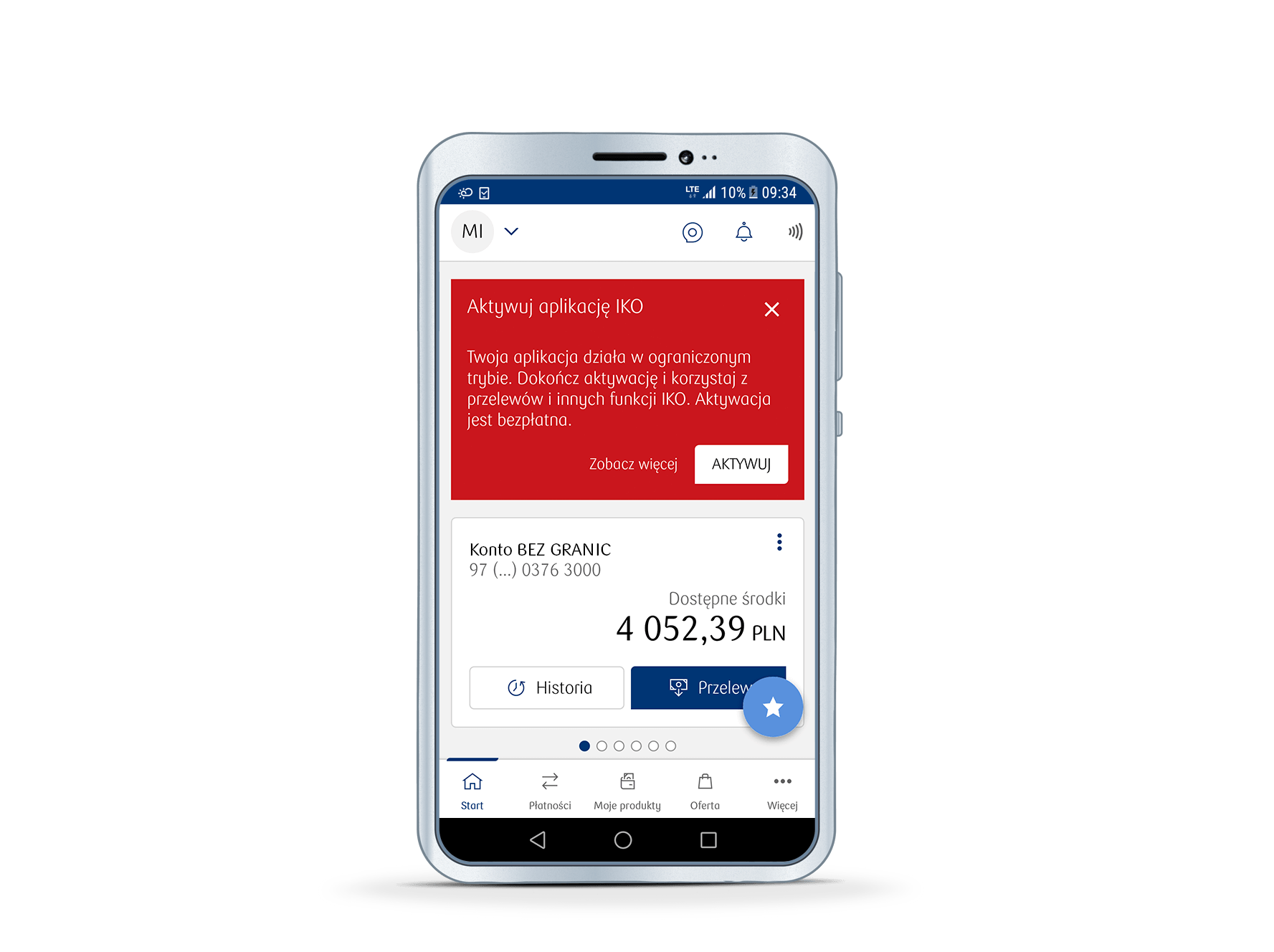
How to order a credit card transfer in IKO?
1. Log in to IKO and enter the standard transfer form (button on the main screen or going to section Payments > Account transfer).
2. Select the credit card as a money source.
3. Fill in the transfer details and accept changes.
How to withdraw money from a credit card in ATM?
1. Log in to IKO and enter the standard transfer form (button on the main screen or going to section Payments > Bank transfer).
2. Select the credit card as a money source. Fill in the transfer details and select any account from which you want to withdraw money.
3. Once the funds are booked, go to an ATM and withdraw money from the account to which the transfer was ordered. You can make the withdrawal using your BLIK code or your debit card.
See the frequently asked questions concerning the use of IKO mobile app or check our IKO guide (PDF)
