Activating debit- and credit cards
You can use the IKO application to assign PIN to your card and to activate it. You may activate the card as soon as you receive it by mail.
How to activate your debit card?
- Log into the IKO application
- Go to My Bank > Cards and click the inactive card that you wish to activate
- Enter the code found on the card reverse in the phone
The card has been activated. Once you activate the card via IKO, you can use it for online payments right away; the first transaction in a regular store or in an ATM must be confirmed with the PIN.
How to activate your credit card?
- Log into the IKO application
- Go to My Bank > Cards and click the inactive card that you wish to activate
- Confirm the operation by using your authentication method
The card has been activated.
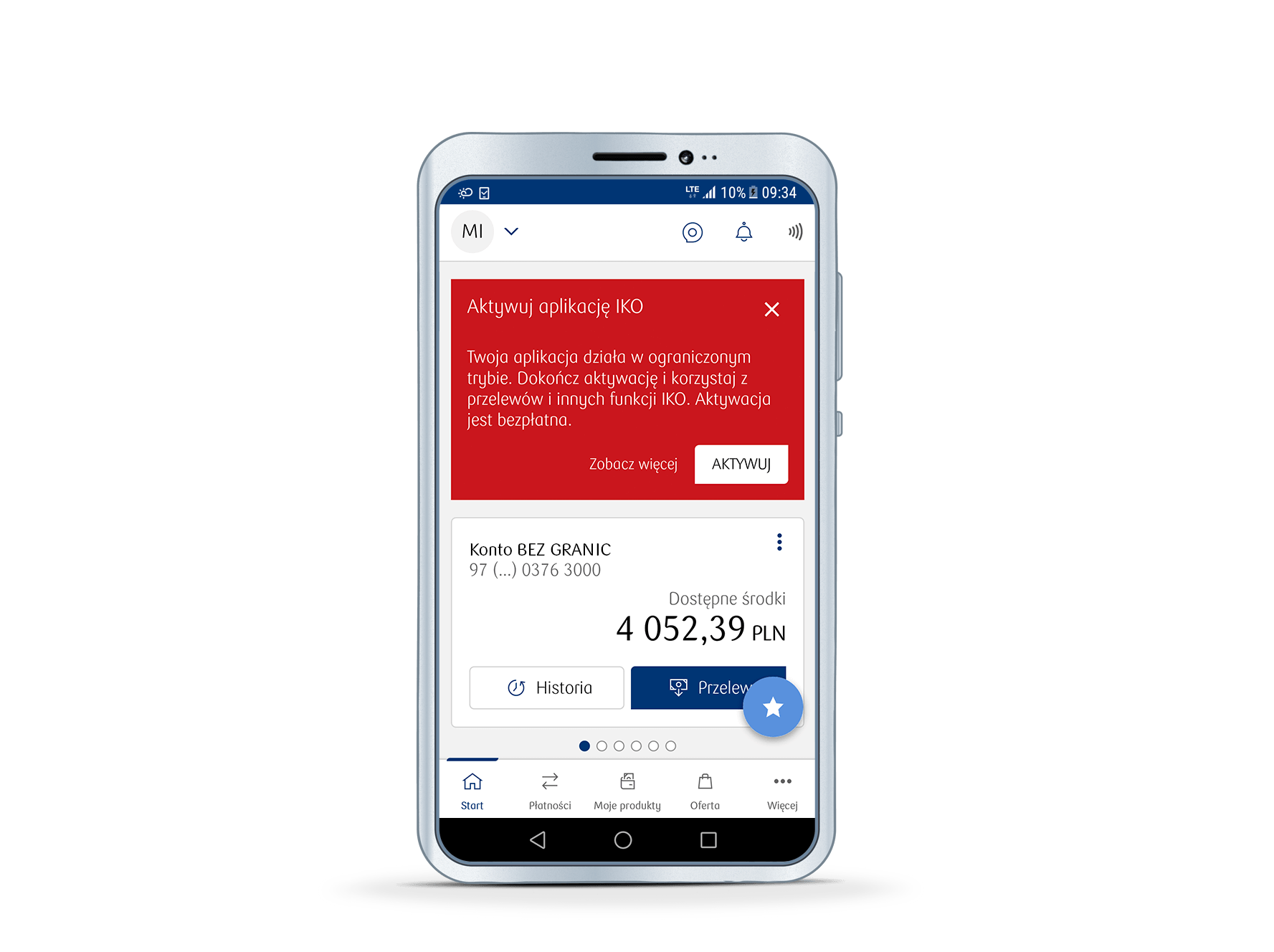
See the frequently asked questions concerning the use of IKO mobile app or check our IKO guide (PDF)
