Voice Assistant in IKO
Do you have any simple financial issues to take care of? Manage IKO with your voice. Our Voice Assistant understands what you say or write. Check it out on the following examples:
- Make a transfer - you can say, for example: “Transfer PLN 100 to Janek.”
- Search for a transaction in your history, filtering them according to the amount, date and type, e.g. “Show me transfers from the last month.”
- Use a BLIK code - for example “Give me a BLIK code.”
- Top-up your pre-paid telephone: for example “Top-up Szymon’s telephone for PLN 50.00.”
- Check the balance of your account, for example: “How much money do I have in my account?”
- Change card limit - e.g. “Change card limit”
- Repay credit card - e.g. “Repay card”
Do you use IKO on iOS? You can add short-cuts for Siri in the Voice Assistant and give your instructions even faster. Decide if you want to set your own instructions to activate the Voice Assistant or accept the ones proposed as default, such as:
- “Hey Siri, Talk to IKO” – to activate Voice Assistant
- “Hey Siri, Talk to IKO – transfer” - to process a transfer
- “Hey Siri, Talk to IKO – Blik” – to receive a BLIK code
- “Hey Siri, Talk to IKO – history” – to check the account history

- The Assistant is constantly learning and will acquire new skills. If it does not know how to do something, it will transfer you to the place in IKO where you can do it on your own, for example when you say:
- “I think I have lost my card”, the Assistant will take you to the screen where you can block it.
- “I want to buy EUR 100”, the Assistant will redirect you to the foreign exchange service.
- “I would like to log-in to IKO with my fingerprint”, the Assistant will take you to settings.
- “I need extra cash”: the Assistant will suggest going to the page with an application for a cash loan.
- “I would like to start saving money”: the Assistant will redirect you to the application for a deposit.
How to start using the Assistant?
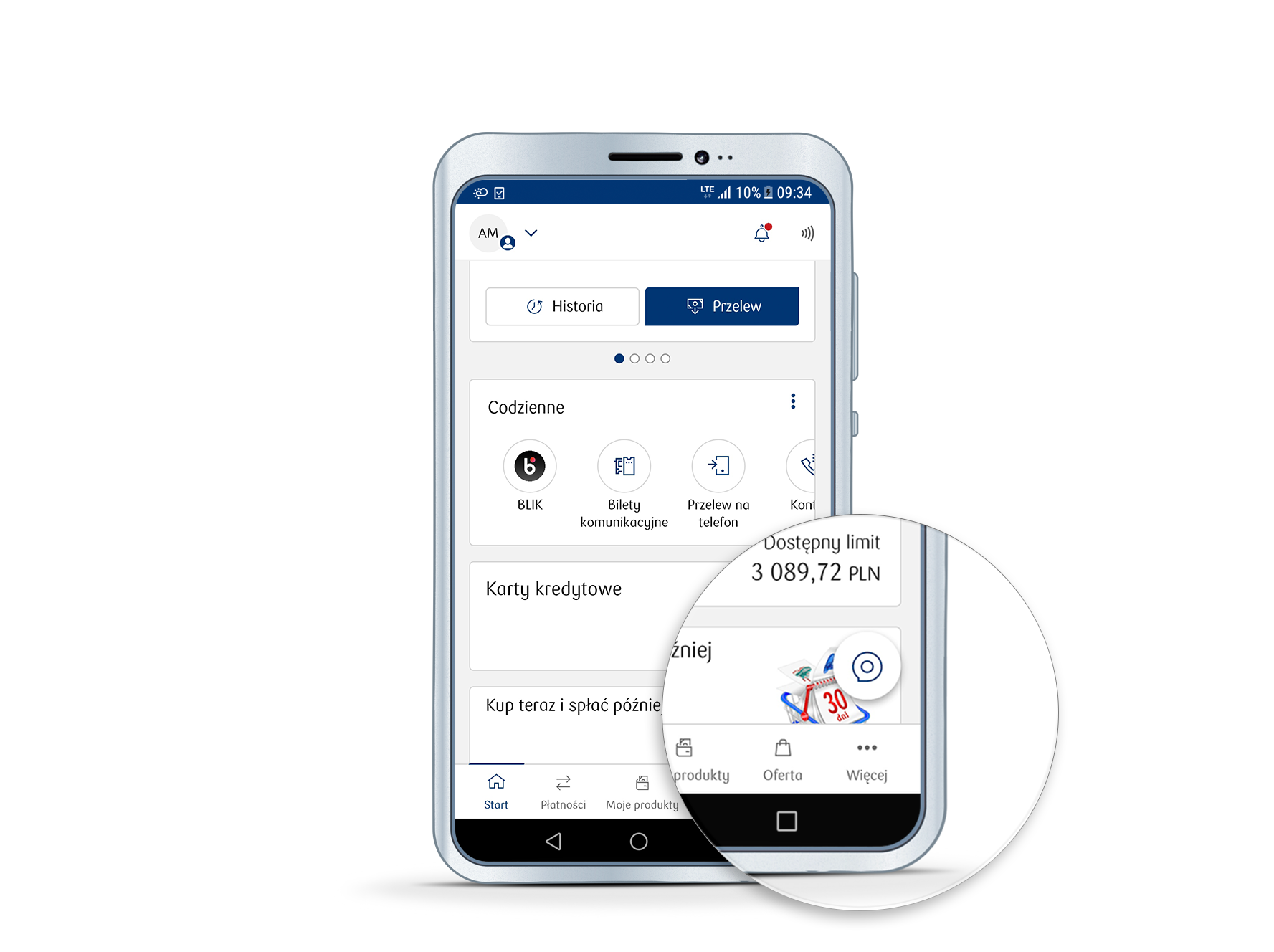 1. 1. Click the Assistant icon on the IKO main screen. If you do not see it, check if you have your version of the IKO app is up-to-date.
1. 1. Click the Assistant icon on the IKO main screen. If you do not see it, check if you have your version of the IKO app is up-to-date.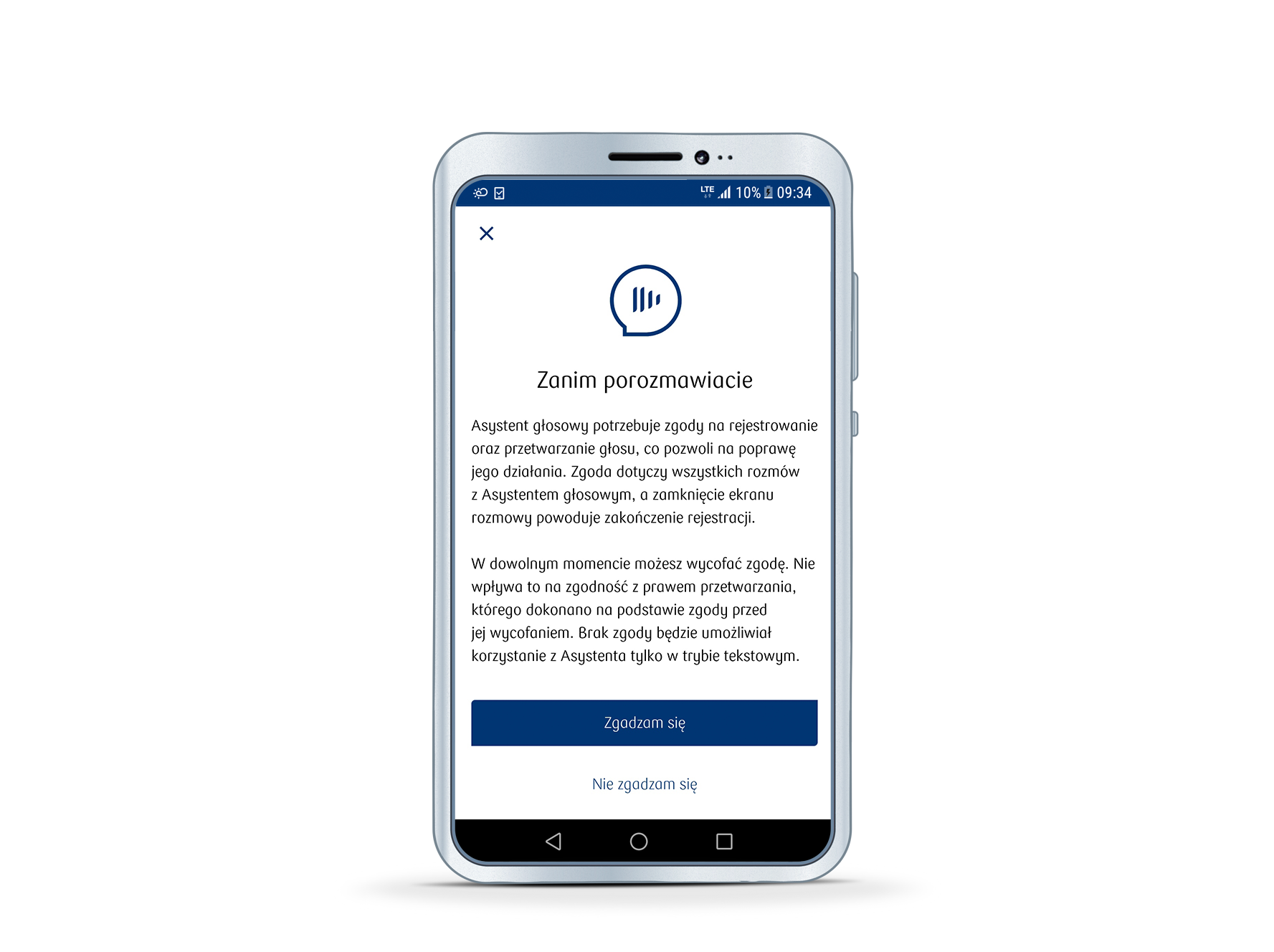 2. Give your consent for recording and processing data. Thanks to it, the Assistant will be able to answer your questions.
2. Give your consent for recording and processing data. Thanks to it, the Assistant will be able to answer your questions.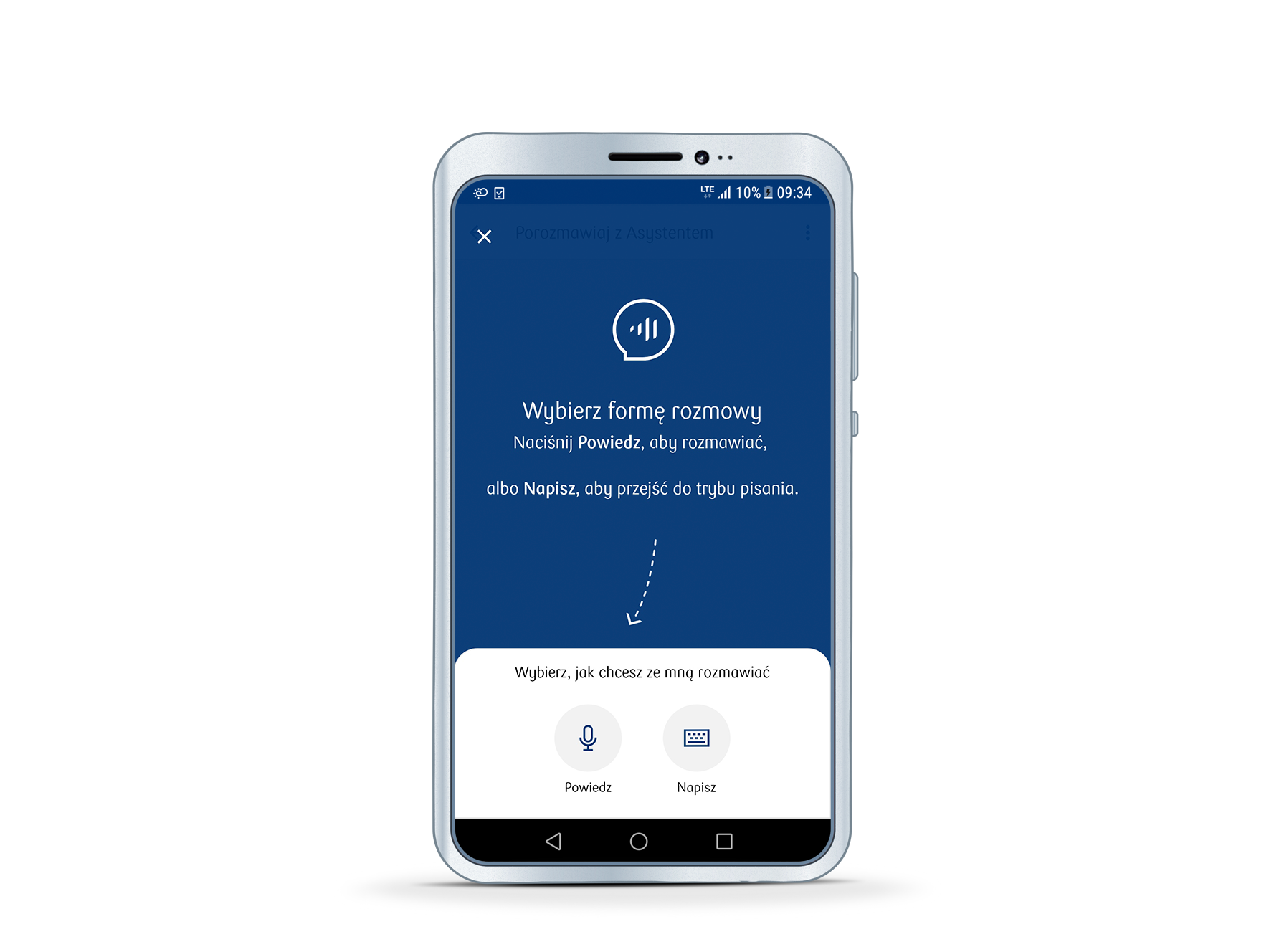 3. hoose if you prefer to talk or to write. You can change it at any moment. Start your first conversation!
3. hoose if you prefer to talk or to write. You can change it at any moment. Start your first conversation!Is use of the Voice Assistant in IKO safe?
- The Voice Assistant is as safe as the entire IKO app. We make sure that your data are always protected.
- We do not transfer the information about your conversations to anybody. We only need these recordings to continue develop our Assistant. We will not make them available to anybody.
- The Assistant is only listening to you when you turn it on. After closing of the Assistant’s screen, the microphone is turned off. If you do not want your voice to be registered, you can communicate with the Assistant with the use of text.
Which languages does the Voice Assistant use?
At the present moment, Voice Assistant is available only in Polish.
What can the Voice Assistant do in IKO?
Using the Voice Assistant, you can:
- Make an ordinary transfer or a transfer to a telephone number;
- Check the balance of your account;
- Search the account history;
- Top-up your telephone;
- Pay with BLIK.
The Voice Assistant is learning all the time. New functions will be added in the future.
How to install the Voice Assistant in IKO?
You do not have to install anything. You receive the Voice Assistant together with the current version of the IKO app. The function will be gradually made available to more users of the IKO app. If you have an up-to-date version of the app and you do not see the icon of the Voice Assistance, it means that you will soon be granted access to this function. The function is currently not available for the Inteligo customers.
Can the Voice Assistant spy on me?
The Voice Assistant only registers sounds when you turn it on and choose the voice conversation option. After closing of the Assistant’s screen, the microphone is turned off.
Can the Voice Assistant be turned off?
Using the Voice Assistant is not required for the use of IKO. Until you click the icon, it will not be activated. When you close the Assistant’s window, you automatically turn it off.
How to report a problem with the Voice Assistant?
If you have any problems or questions related to the Voice Assistant, send us a message to the following <iko@pkobp.pl> address. In the IKO app, you can give your remarks to the Assistant directly during the talk: to do it, it is enough to say, for example: “Hey, I think something is not working...” Your suggestions will be sent to our expert.
