Highway tolls
Depending on the highway section, in the IKO application, you can use the automatic toll
- on the A1 highway (Toruń-Gdańsk)
- on the A4 highway (Katowice-Krakow)

How to use automatic tolls?
- All you have to do is select specially marked gates and slow down
- You do not need to open the window, show the card or look for change - the toll will be charged automatically, just add the vehicle data in IKO
How to use automatic tolls for highways?
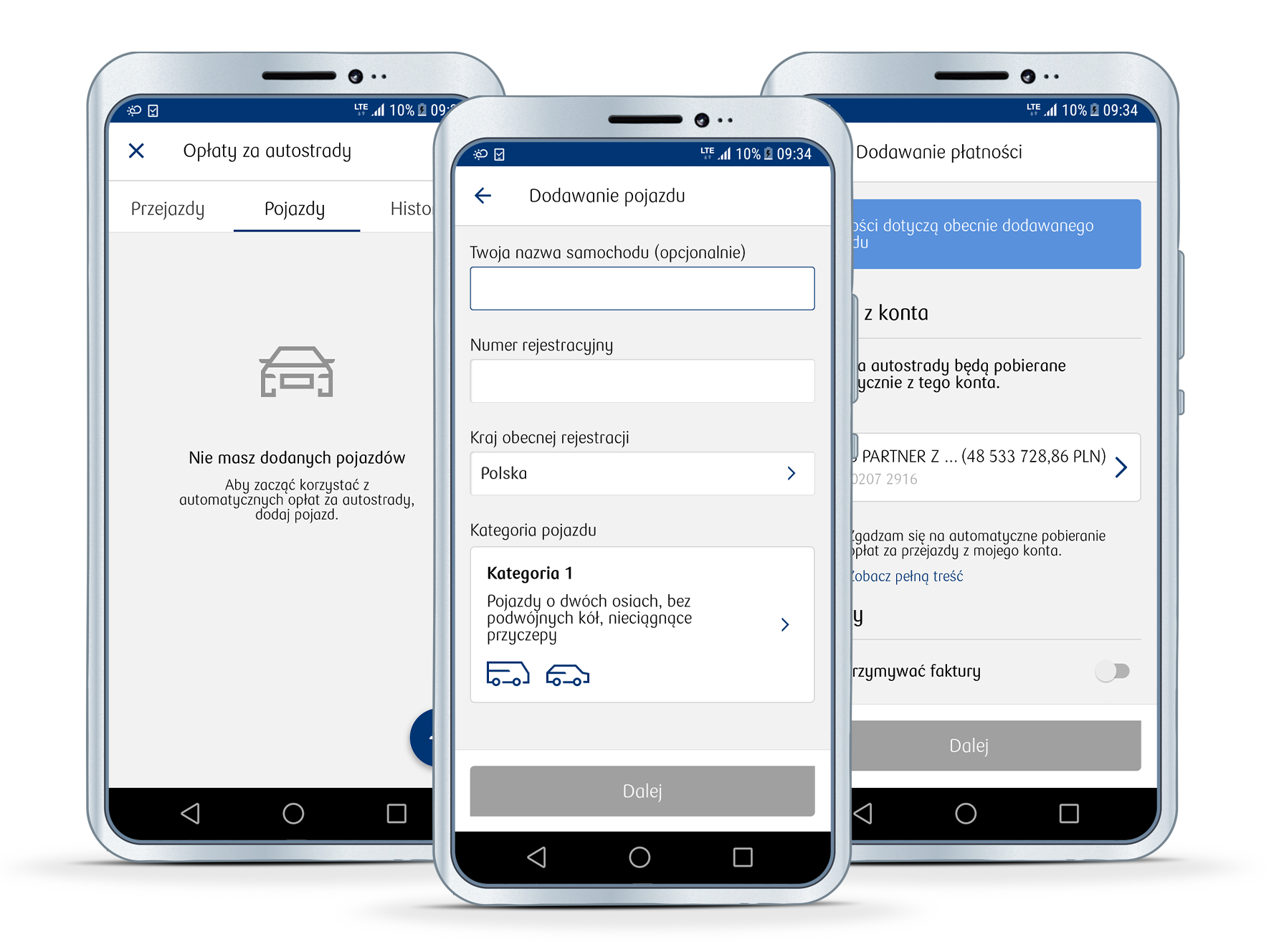
1. Add vehicle in IKO:
- More → Services → Highway tolls → Vehicles → icon with a plus
- Link the account from which payments will be collected
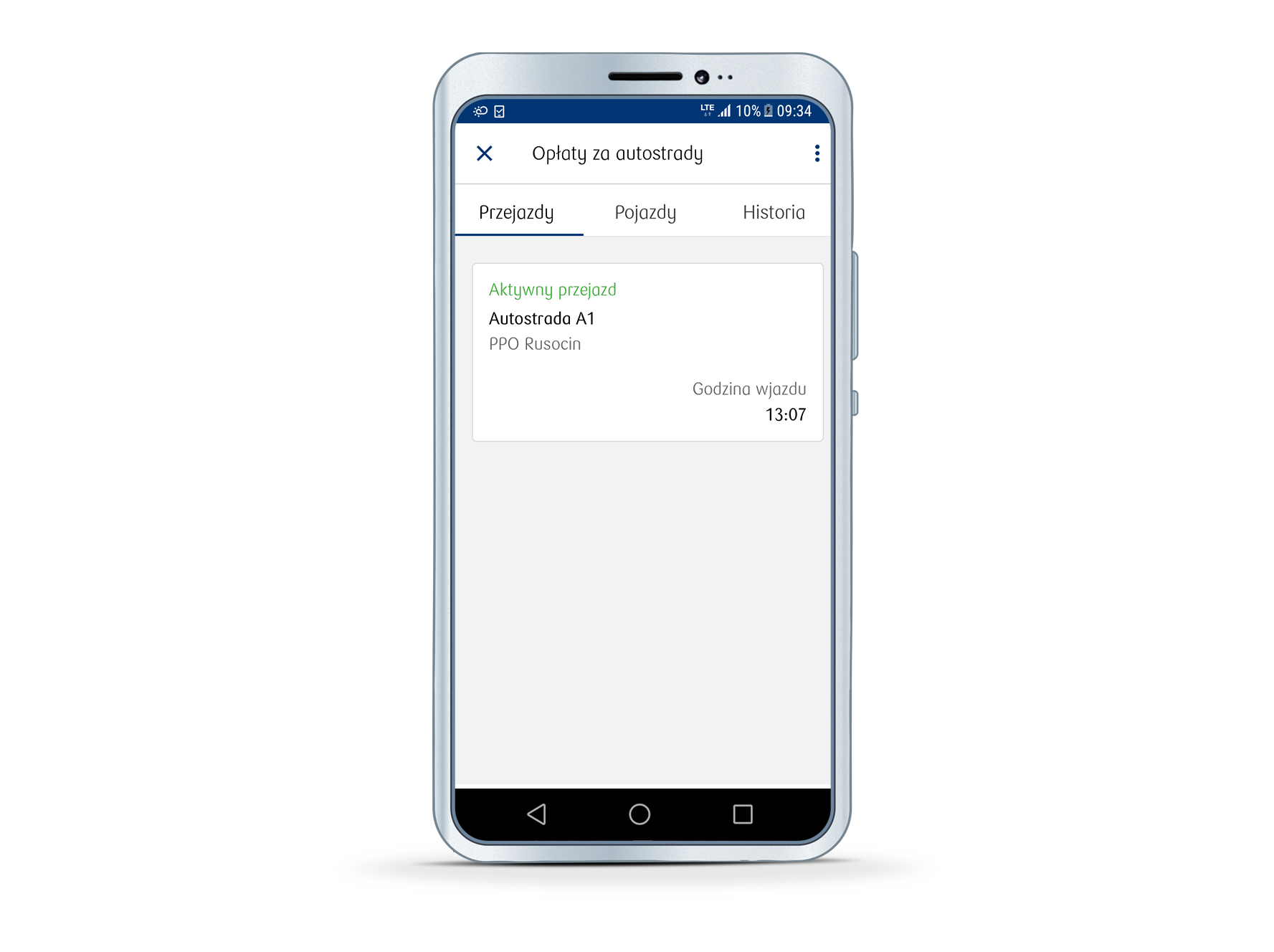 2. Drive to the special gates on the highway and slow down so that the camera can recognize your vehicle:
2. Drive to the special gates on the highway and slow down so that the camera can recognize your vehicle:
- on A1 - with the AmberGO gate marking
- on A4 - gates marked with a black camera on a yellow background
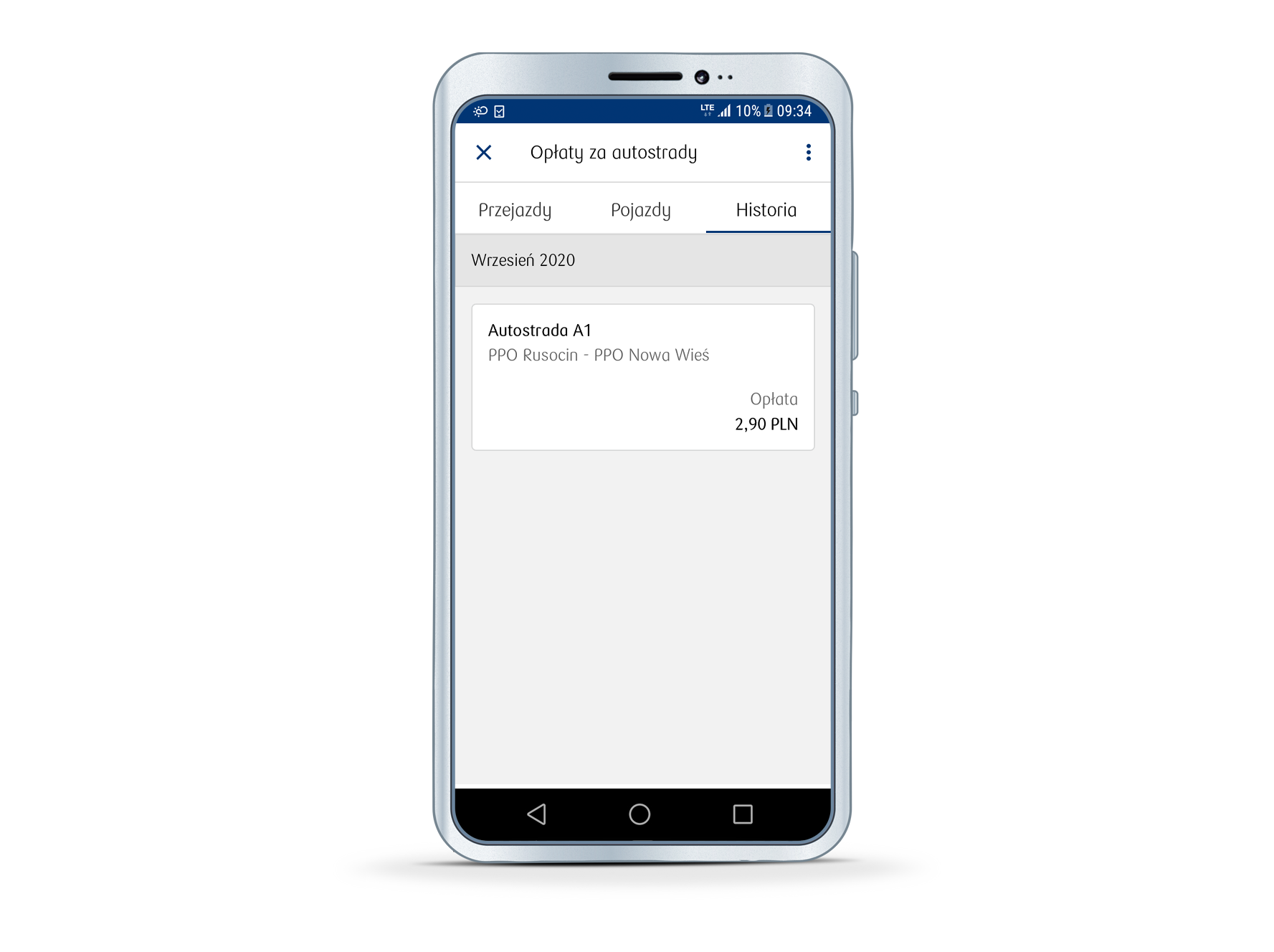 3. The gate will open automatically and we will collect the toll from the account after leaving the highway (completing the journey).
3. The gate will open automatically and we will collect the toll from the account after leaving the highway (completing the journey).Additional information about the Road Toll:
- You can add any number of vehicles to the service, assign them with names and accounts from which the road tolls will be automatically debited.
- You can also change or correct the data about your vehicle, as well as remove it from the list.
- The vehicle that you are adding does not have to be registered in your name.
- When adding a vehicle, you can immediately decide if you want to receive an invoice.
- In the History section you will find all the paid for road tolls.
Questions and Answers
What do I need to use the Highway Tolls function?
To use the function, just add a vehicle in the IKO application.How do automatic charges work?
When driving close to the specially marked gates, slow down for the system to read the car's registration number. After the registration number is positively read, the gate will automatically open. There is a sectional toll collection system on the A1 highway (the toll is collected after passing the exit gate). However, on the A4 highway, tolls are calculated in an open system, i.e. for each passage through one of the two toll gates.Do I need internet access when passing through the gates on the highway?
You do not need internet access to use the highway.Is IKO to be turned on while driving through the gates?
Not. IKO does not have to be turned on during the journey.- What should I do if the barrier does not automatically raise at the entrance, despite the correct registration of the vehicle in the service?
- In this case, you have to collect the ticket in the traditional way and pay for the journey (in cash or with a payment card). No fees will be charged at IKO.
What should I do if the barrier does not automatically open on exit?
This can happen in 2 cases:- If you are at the automatic gate without the collector - you need to press the SOS button and wait for the help of the collector who, based on the number plate numbers, will complete the journey in the system.
- If you are at the gate with a collector - you have to let him know that the journey was paid in the IKO application, and he will finish the journey in the system on the basis of the license plates.
For which vehicle categories can I use automatic tolls?
- Category 1 - A vehicle with two axles without tandem wheels and not towing a trailer.
- Category 2 - A vehicle with two axles of which at least one is fitted with dual wheels.
- Category 2A - A vehicle with more than two axles in total, without dual wheels.
- Category 3 - A vehicle or combination of vehicles with three axles having double wheels on at least one axle.
- Category 4 - A vehicle or combination of vehicles with more than three axles which have double wheels on at least one axle.
- Category 5 - A vehicle or a combination of vehicles that are not vehicles from categories 1 to 4, in particular non-standard vehicles, defined in the provisions of the Road Traffic Law.
Is the service available for vehicles registered outside Poland?
The service is available for vehicles registered in the following countries:- On the A1 Toruń-Gdańsk highway: Poland, the Czech Republic, Denmark, the Netherlands, Germany, Sweden, Great Britain
- On the A4 Katowice-Kraków highway: EU Member States and Ukraine
How can I add another highway to my vehicle?
Select: More → Highway Tolls → Vehicles, select a vehicle → Edit vehicle → Select highwaysCan several vehicles use one IKO application?
Yes. In one IKO application, you can add several vehicles and connect different accounts to them for settlements. For example, an individual account for a private vehicle, and a different account for a commercial vehicle.Can several people have the same vehicle added in their IKO applications?
Not. One vehicle can be added at a time only to the IKO application assigned to one person.Can I get an invoice and how?
You can receive invoices for trips with automatic tolls. To have invoices for automatic journeys, complete the invoice details when registering/editing the vehicle details. We generate invoices automatically, separately for each ride, and make them available in the details of the journey, in the History tab.Are vehicles with a trailer supported?
Yes, just change the vehicle category in the Vehicles edition.Does the vehicle I am adding have to be registered as mine?
The vehicle you are adding does not need to be registered as yours.Terms and Conditions / Regulamin usługi Opłaty za autostrady
