Activating IKO and setting the password to the iPKO Internet service
If you are a new customer, you can activate IKO immediately after opening of the account in PKO Bank Polski. During the activation of IKO you can additionally set your password to iPKO Internet service.
Also check this:
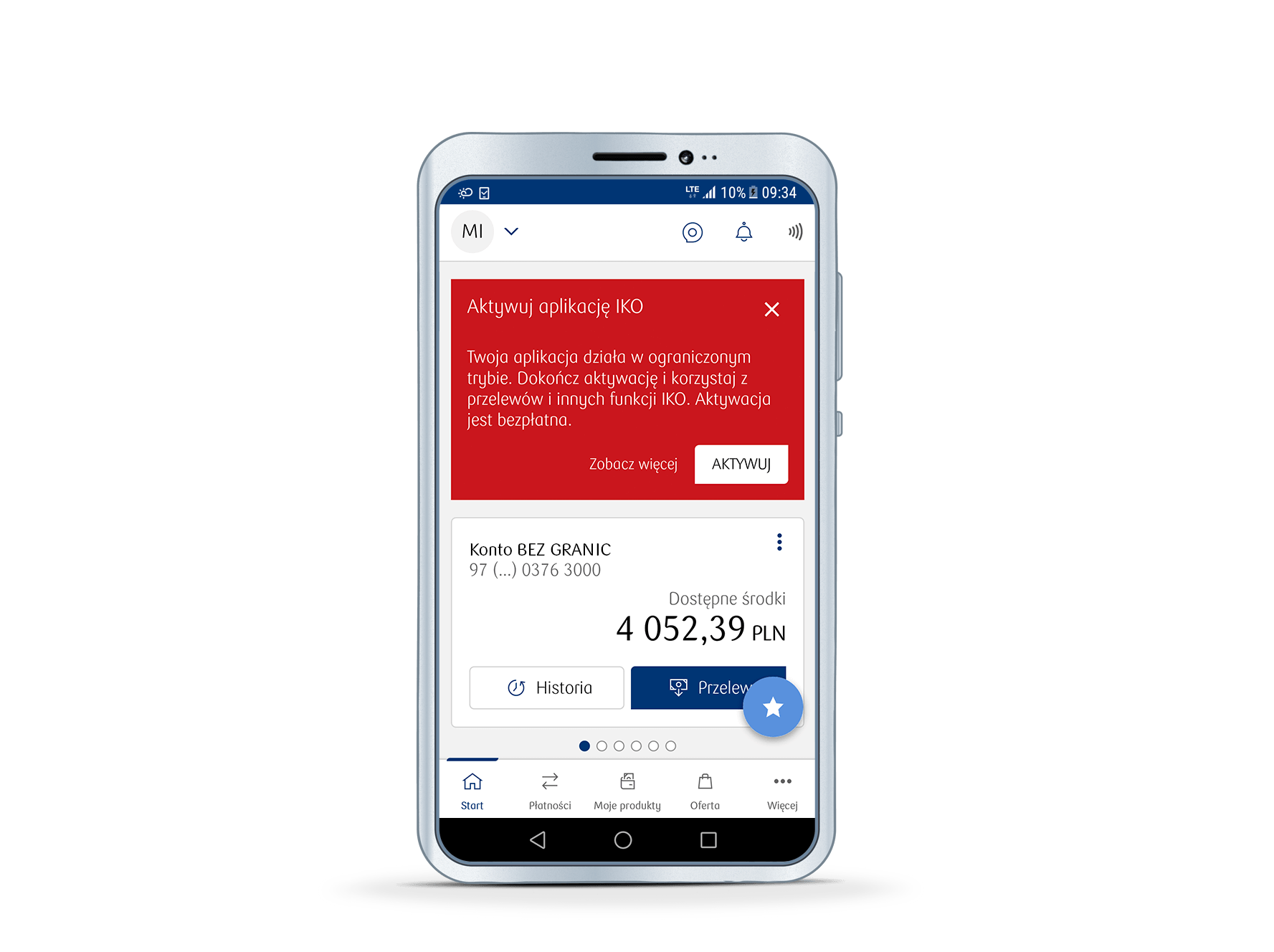
How to activate IKO and set a password to the iPKO Internet banking service?
1. Start your phone, go to the application store and look for IKO entering the “IKO” or “PKO” expression. Next, tap on the application icon and the download button.
2. Open IKO and tap on I have an account button.
3. IKO will show you a first screen of the wizard which will guide you through the subsequent steps and will be displayed before every step. Tap the Start button.
4. Enter your customer number (you will find it on the first page of your account agreement with PKO Bank Polski).
5. After entering the customer number, the bank system will send you a text message with a temporary password to the iPKO Internet service, retype it in IKO.
6. Create a password to the iPKO Internet service. The password should be 8 to 16 characters long! It has to contain letters and digits and may include special characters '!@#$%^&*()_+-={}[]:;'.<>?. It cannot contain Polish characters (e.g. "ł", "ś") and may not be the same as the login. In addition, when changing the password to your iPKO Internet service, its level of safety (so-called password strength) will be checked. Note! The system recognizes lowercase and uppercase, this means that a password reading "xyz123" is not the same as password reading "Xyz123". The changed new password will be applicable also in the mobile version of iPKO Internet service.
7. Assign a PIN to the application. You will be using it to log in to IKO and confirm transfers, top-ups and other operations performed in IKO.
8. For security reasons, it will be necessary to send a text message (cost as per the operator’s rate) to the bank to verify the authenticity of the application and your phone number. Do not modify the contents of the text message or the number to which it is sent.
9. Select your method of activation / receiving the activation code. IKO will ask you to select the method of receiving the 4-digit activation code:
- By selecting the Voice message option, you will complete the activation on your phone: within 15 sec. you will receive a voice message with the activation code
- If you choose the iPKO Internet service option log in to the iPKO internet service and generate the code in the IKO tab
10. Enter your activation code to IKO. Once you enter the activation code in IKO, the activation is complete and you can start using it. For additional information on IKO, go to section questions and answers or download:
check IKO technical requirements
* Downloading the application requires access to the Internet and may be subject to a charge for the data transmission package you use.
