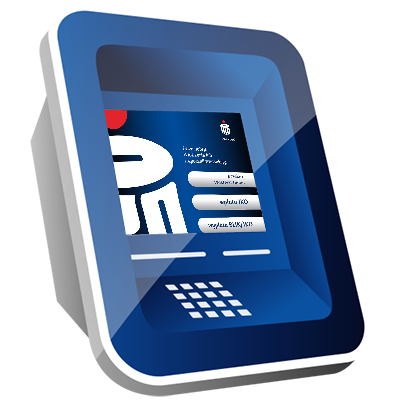BLIK
Select IKO and use the Polish mobile payment standard - BLIK. BLIK allows payments in stores and online, withdrawal of money from ATMs and deposits in CDMs without using the card. BLIK is available in IKO as:
- BLIK code - individually generated one-time 6 digit string available in IKO. You will find it on the main screen of the app immediately after logging in. You can also view it before logging, if you enable this option in the IKO Settings.
- BLIK voucher - generated one-time 9 digit string in IKO. You can use the BLIK voucher alone or you can forward it to another person, who does not need to have IKO. The BLIK voucher transaction is always confirmed by a voucher password, which can be created in the iPKO Internet service.
BLIK system also supports interbank mobile transfers from the IKO mobile app to other users.

Where do funds for BLIK payments come from?
Depending on the type of operation, the source of funds for BLIK payments may be:
- a payment account in PKO Bank Polski or;
- a credit card issued by PKO Bank Polski (a credit card cannot be used for withdrawals in an ATM with the use of a BLIK code and for BLIK cheques)
Type of operation with the use of BLIK code Current account (PLN) Credit card Payment in a brick and mortar store Yes Yes Payment in an Internet store Yes Yes, but only in case of choosing the form of BLIK payment at the beginning, and not as an alternative option as part of “Pay with iPKO” Withdrawal from an ATM Yes No Deposit in a CDM Yes No BLIK voucher Yes No Mobile transfer (BLIK) Yes No
How to set the source of funds for BLIK payments?- Log in to IKO and go to Settings.
- Click BLIK Settings > Sources of payments for BLIK.
- Assign the type of payment to the credit card/ account and approve the change with the PIN code for IKO.
Please read:
- BLIK payments linked to a credit card are treated as non-cash transactions. This means that in case of repayment of the entire amount of debt on a date specified in the transaction statement, you do not pay interest for such transactions.
- IKO payments from the limit of a given credit card are included in the value of transactions that authorise the user to have a part or entire fee for annual card servicing cancelled.
- If you are using a credit card as a source of funds, it has to be active. If the card was specified as the source for payments and in the meantime it was cancelled or temporarily blocked, it is necessary to change the source of funds for the transactions once again or unblock the card. Otherwise BLIK transactions will be rejected. IKO app will remind you about the necessity of changing the settings. • BLIK payments from the credit card will be shown in the payment history.
- The iPKO website (Inteligo) only has a preview of the current configuration of the source of funds for BLIK payments.
- BLIK operations are subject to IKO limits. During BLIK transactions where the source of funds is a credit card, independent IKO limits and credit card limits are examined (see how to change the card limit in the IKO app) - the amount of the operation has to fit within both limits.
See the frequently asked questions concerning the use of IKO mobile app or check our IKO guide (PDF)